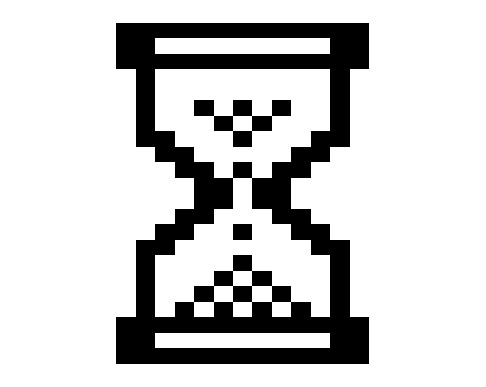Did you know that the amount of free disk space on your hard drive can impact the operation of your computer? Over time, your hard drive will consume more and more disk space and eventually get to the point where it impacts your computer’s performance. Typically, this isn’t an issue unless you’re storing a lot of photos and videos. However, with new computers now coming with smaller, faster drives, this could start to become an issue again. Here are a few things that happen when you don’t have enough free disk space:
- Windows Updates cannot download new updates – Your computer cannot download new updates which plug security holes and can repair/resolve known performance bugs.
- Programs often need to create cache files, so they may crash or experience other errors if there isn’t enough disk space to create these files.
- A hard drive must have at least 15 percent free space for the Disk Defragmenter to work properly. Disk Defragmenter is a maintenance task that runs every week to re-sort the files on your computer. This maximizes the speed of hard drive when it is reading and writing files.
- Printing – low disk space will causing slow printing because the printing service uses disk space to spool jobs and if there isn’t enough space to spool the job, the computer will have to wait until one job is finished before sending the next job.
How do I know if I have low disk space? If you have windows 10, simply check your notification area (notification bubble icon). If you have windows 7, follow these steps:
- Open Windows Explorer (click the folder icon at the bottom of the screen or hold down the windows logo button and press “E”)
- Right-click on the drive icon labeled C: and select Properties
- This will show you the hard drive capacity and used space from which you can calculate the percentage of free disk space.
The amount of free disk space you have will vary, depending on what the computer is used for and what software is installed; but as a baseline the free disk space should be no less than 15% of the total capacity.
For more tips like these, sign up for our Timely Tech Tips: http://bit.ly/2nZ3JTl