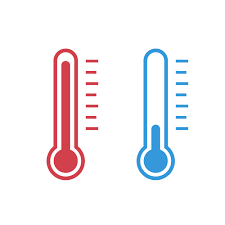We are in the “heat” of the summertime. Computers can run hot. What does that mean for computer performance? For most of us, we just accept the fact that the more we use our computers the slower it will run. However, if a computer gets too hot, then it will slow down and can sometimes lock up or reboot.
Is there something we can do about it? Some non-technical things that can be done to make sure your computer is not over heating:
- Make sure the computer exhaust fan is not blocked by any objects
- Keep the computer out of direct sunlight
- Use a laptop fan
- Ensure the room temperature is not over 72 degrees
- Keep the inside of your computer free from dust build up
CBTech Support deploys technical measures to collect trends which identifies if the computer is running at an optimal temperature. These includes:
- Monitors which alert when components are above a threshold
- Event log reviews to determine when/if the computer processor is throttled
- Periodically measure room temperature
- Regularly review computer performance metrics
Enjoy the rest of your summer while maximizing the performance of your computer!
For more tips like these, sign up for our Timely Tech Tips: https://cbtech.support/timelytechtips.html
For more information about a specific topic fill out our Request for Information here http://bit.ly/2sdZFNA